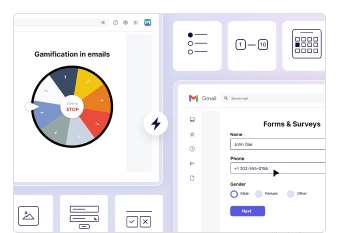Marketers, PMs, and analysts rely on multiple dashboards to understand the impact of their efforts and campaigns, but static views aren’t enough anymore. In a world where speed, context, and actionability matter as much as accuracy, AI data visualization tools offer a smarter way to not just explore and present data but also extract deeper insights.
In this guide, we’ll unpack how AI data visualization tools are transforming the way we interact with data, who these tools are for, and which tools to consider if you’re on the lookout for an AI data visualization tool for yourself.
What are AI data visualization tools?
AI data visualization tools are software that use AI technologies like machine learning and natural language processing to automatically analyze, visualize, and explain data, helping users explore patterns, spot anomalies, and communicate insights more effectively.
AI visualization tools typically plug into your existing data stack – Google Analytics, BigQuery, spreadsheets, product analytics tools like Mixpanel or Amplitude, and CRMs like Salesforce or HubSpot.
Once connected, they automatically:
Identify correlations, trends, and outliers across dimensions (e.g., time, segments, geography)
Auto-generate visualizations (charts, heatmaps, graphs) based on data structure
Suggest or build dashboards aligned to business goals (e.g., “Track churn for this cohort”), in a way that goes beyond pattern recognition and responds to user intent, helping teams explore specific objectives or questions
Generate plain-language narratives to explain key insights
Offer real-time alerts and proactive recommendations as data changes
Traditional visualization tools vs AI data visualization tools
So, how do AI visualization tools differ from traditional visualization tools? Let’s explore the major differences:
| Traditional visualization tools | AI data visualization tools |
|---|---|
| Require manually setting up of filters, charts, and dashboards | Automatically suggest and generate charts and dashboards based on data trends |
| Rely on the user to interpret results | Provide narratives and highlight key takeaways |
| Focus on static visuals primarily for reporting | Enable insight discovery, trend explanation, and data-driven decision-making |
| Require moderate to advanced data skills | Support even non-technical users |
| Offer basic drill-downs and filters | Usually provide conversational interfaces and smart data exploration |
Who should use AI data visualization tools?
AI data visualization tools are built for cross-functional teams, not just data scientists. Almost every type of company or team can benefit from using these platforms to improve their forecasting, analysis, and growth. Here’s who can use them and how:
Product managers: Spot where users get stuck, see how new features are used.
Growth and marketing teams: Understand which channels are performing, how different segments behave, where conversions drop off.
Sales reps and mangers: Get a quick view of the sales pipeline, targets and performance, trends across markets and regions.
Business leaders: Get visual, real-time summaries of what’s driving performance without diving into spreadsheets.
Non-technical teams: To explore data with minimal effort or training
8 AI data visualization tools to explore
Now that you understand how powerfully these tools can help you interpret data, here’s a list of 8 data visualization tools for you to consider.
Each of these tools has different strengths and can be used depending on your team size, data complexity, and goals. Let’s take a look:
Polymer
Polymer makes it incredibly easy to go from spreadsheet to smart dashboard without writing a single line of code. It automatically detects relationships in your data, recommends optimal visualizations, and helps non-technical users build responsive dashboards in minutes.
It’s especially useful for marketing and growth teams who want fast answers from Google Sheets, Airtable, or CSVs without needing BI support, or having to work on pivot tables manually.
Narrative BI
Narrative BI turns raw analytics data into plain-English summaries and charts. It connects directly to tools like Google Analytics, HubSpot, and Mixpanel, and delivers narrative reports that explain what changed and why.
This tool is great for executives and marketers who don’t have the time or ability to interpret dashboards. You can also send regular updates and alerts, making it easy to stay on top of KPIs without logging in and this makes it great for teams who require broader information context, not just charts.
SAS Viya
SAS Viya offers powerful data visualization features tailored for large-scale enterprises. It allows users to explore complex datasets through interactive dashboards, smart visualizations, and drag-and-drop interfaces, without the need to code. For those with technical skills, it also supports low-code customization, making it flexible for different user types. Beyond visualization, Viya includes advanced capabilities like predictive modeling, automated forecasting, bias detection, and GPT-4 integration for natural language insights.
Domo
Domo provides end-to-end data workflows with embedded AI for forecasting and visualization. It includes a built-in AI chat interface, real-time alerts, and predictive dashboards. This tool is ideal for mid to large teams that require integrating a full-stack BI platform.
Julius AI
Julius AI transforms your data into insights through a conversational, chat-style interface. You can connect sources like BigQuery, Snowflake, or even simple CSV files, and quickly generate visualizations, forecasts, and contextual insights. It’s especially useful for fast-moving teams that need quick answers, lightweight analysis, or rapid experimentation without complex setup.
Qlik Sense
Qlik Sense uses its associative engine to uncover relationships that traditional SQL-based tools might miss. Its AI layer (Insight Advisor) guides users by suggesting visuals, interpretations, and drilldowns.
It’s powerful for large enterprises managing complex, multidimensional datasets across multiple departments. Qlik also supports embedded analytics, making it a go-to for companies that want to white-label smart dashboards or build complex reporting portals.
VizGPT
VizGPT offers a chat-style interface that generates visualizations based on natural language prompts. It’s ideal for teams that want to explore ideas quickly without setting up a full BI pipeline.
While still evolving, VizGPT is great for prototyping, teaching, or building a culture of exploration, especially when it comes to early-stage startups or small data-savvy teams.
Takeaways
By automatically surfacing insights, generating intuitive visuals, and embedding narratives, AI data visualiztion tools are a great way for teams to save hours of manual work and focus on decisions instead of analysing dashboards. In fact, these tools make it easier for smaller teams without analysts to interpret and unearth data as well.
Whether you’re at a fast-moving startup or a large enterprise, there’s a tool that fits your level of data maturity, integration needs, and team workflow. Simply sign up for one of these plug-and-play platforms because smart visualization has now become a must-have not just a nice-to-have.